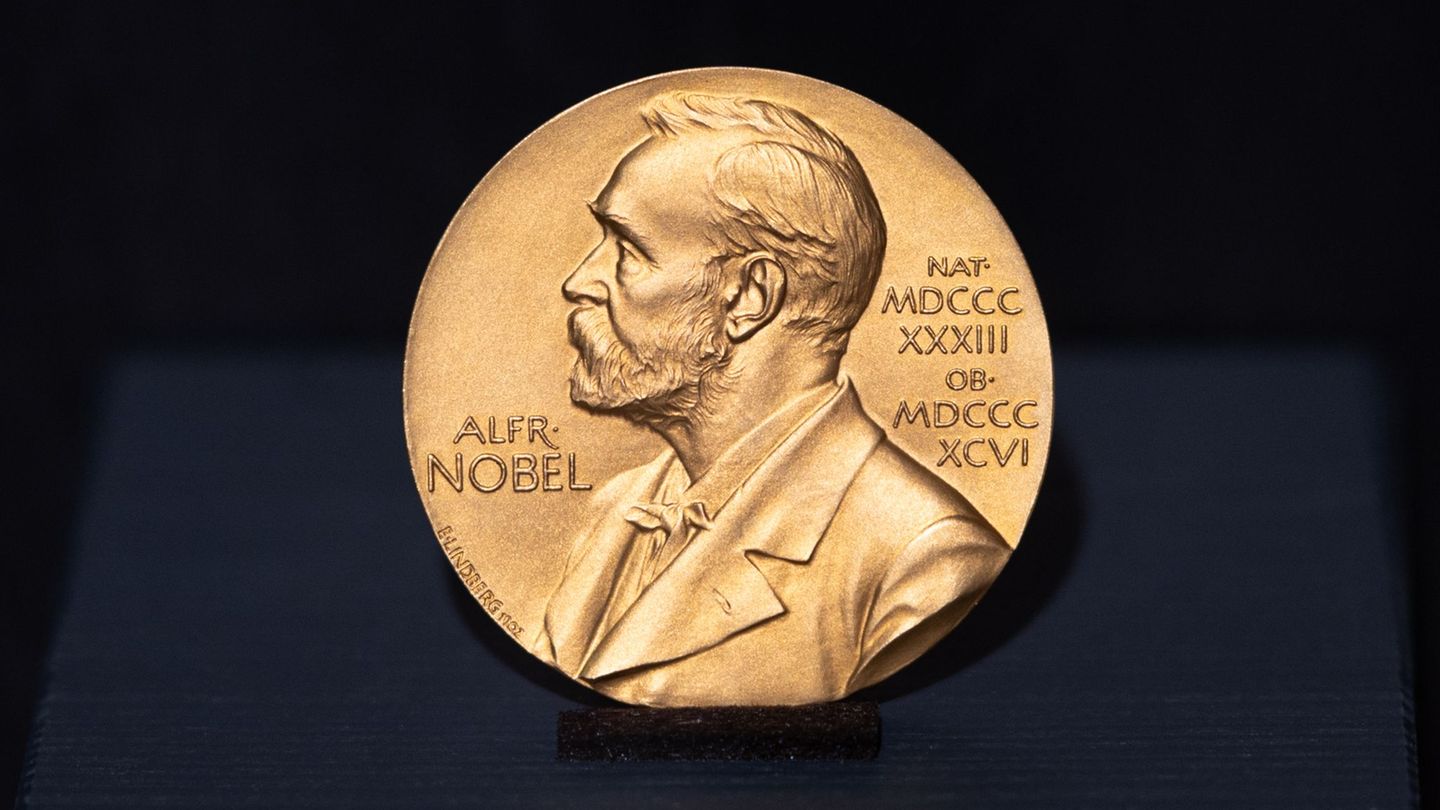Image: Unsplash.com
From complete rejection to glorification of the technology: Opinions on artificial intelligence (AI) vary. Education policy recommends dealing with it actively and critically, including testing and analyzing it in class.
But which AI applications are suitable for schools? The education portal “schule.at” recommends particularly exciting and simple tools.
schulKI – ChatGPT for schools
This platform enables ChatGPT to be used at school safely and in compliance with data protection regulations. It was developed together with teachers. This ChatGPT-like “school version” is free for students in the basic version and can be used without a user account.
In addition, useful additional functions are offered. In the “German” area, for example, there is help with grammar and spelling, a writing tandem partner or a debate coach. Under “English” English texts are improved at various language levels. Under “Mathematics”, a mathematics tutor helps you solve tasks without directly displaying the result. Can be found at: schulki.de.
Language tool
This writing assistant automatically detects spelling and grammatical errors and corrects them. It is available for several languages. Particularly practical: You can also display alternative formulations and synonyms.
If you decide to install the tool, all texts you write on the Internet, such as on Twitter or Facebook, will be searched for grammatical and spelling errors. There are also Office extensions and extensions for email programs free of charge. More at: languagetool.org/de.
Youtube Transcript
This extension for the Google Chrome browser can generate readable text from YouTube videos.
It’s easy to use: you just need to copy the URL of the YouTube video into the field provided on the homepage and click on the “go” button, and you’ll have the text of the entire video. Of course, this is not error-free, but as long as the speaker speaks clearly, it is relatively good. The application is particularly suitable for tutorial videos to quickly search the content for keywords. The “jump to video position in transcript” function is also practical. The practical tool can be found at: youtubetranscript.com.
Stable Diffusion Playground
This image generator works without registration and is free. The first few attempts take some getting used to, but after several attempts you get exciting motifs. More at: stablediffusionweb.com/#demo.
Crayon
Craiyon is an AI art generator that works for free and without registration. It is suitable for quick testing. The artwork generated is rather small and you can choose between several styles. Can be found at: craiyon.com.
Database for AI tools
No matter whether “Text to Audio”, “Music”, “Generative Image” or “Translation”, there are an incredible number of AI tools. A database with practical filter options helps you orientate yourself and find suitable tools. For example, you can filter in the “Education” section and set it to “free”. Can be found at: advanced-innovation.io/ki-tools.
more about youth and work