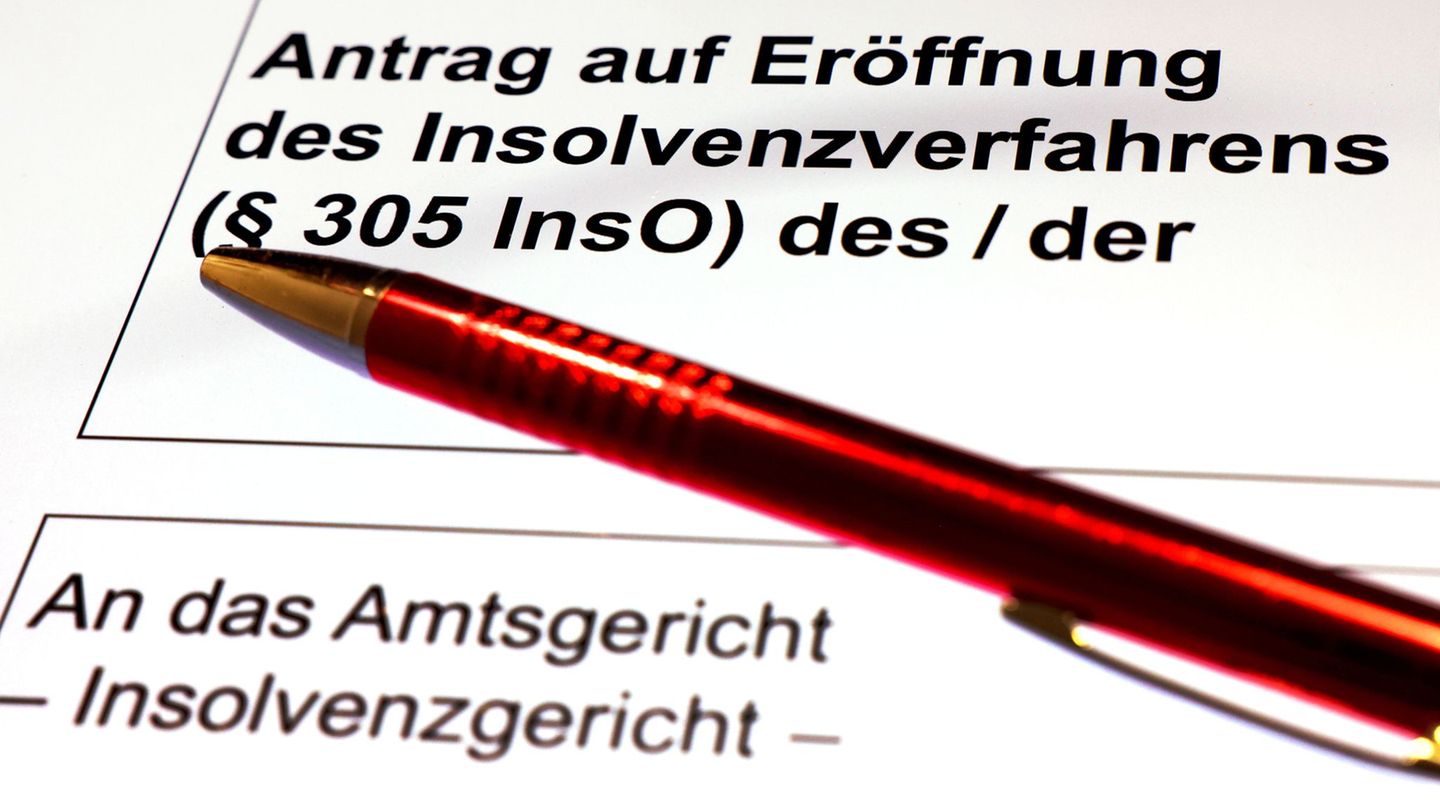The expansion of the virtual wallets in Argentina it is still underway and this week the news became known that Payment Market and Orange enabled the purchase of MEP dollar within your apps.
From Mercado Pago they confirmed that the novelty has the objective of bringing “new ways of saving” while from Naranja X they highlighted that the idea is to provide access “to a new investment tool so that clients can face inflation.” These two apps join Ualá, which already offered the service.
How to buy dollars with Ualá: the step by step to follow
It is crucial to know that MEP Dollar operations can be carried out through the Ualá app any business day between 11.15am and 4.15pm. Outside of these hours, the option will not be available. Once the purchase is made, users have the flexibility to automatically transfer the dollars to their dollar bank account or choose the time they want to receive them.
He MEP dollar, or “stock market dollar”, It is a legal way to buy US currency in Argentina. It operates in the capital market. The operation, which in this case will be automated by Ualá, consists of buying public securities in the local market (with pesos) and selling them in dollars. From this operation an implicit exchange rate comes out, which is what is known as the MEP dollar.
- Open the Ualá application and go to the “Dollars in Account” section.
- Select the option to buy the MEP Dollar.
- Enter the amount of dollars you want to purchase.
- Confirm the operation.
Once the purchase is confirmed, the dollars will be credited to your Ualá account. From that moment on, you can decide whether to transfer them to your bank account in dollars or keep them in the application.
How to buy dollars in Mercado Pago: step by step
To begin operating with the MEP dollar, users must accept, on a one-time basis, the corresponding Terms and Conditions within the application. Payment Market.
Users will be able to keep their dollars in their accountcompletely free of charge, or transfer them to an account of the same ownership.
It must be remembered that the MEP dollar (also known as the stock market dollar) involves the purchase/sale of bonds. Therefore, the purchase and sale of negotiable securities will be carried out automatically through BIND Inversiones (IVSA -Industrial Valores SA).
To purchase the MEP dollar through Payment Market The following steps must be followed:
- Enter the new “Dollars” section and click on “Buy”.
- Choose the amount you wish to purchase and confirm the operation.
- In 24 business hours the dollars will be available, visible in the Mercado Pago application.
From Mercado Pago they indicated that the tool is in its initial stage and will progressively be available for all natural persons, over 18 years of age, who meet the requirements established by the Central Bank (BCRA) and the National Securities Commission (CNV). That is, they meet the requirements to buy MEP dollars that apply to other platforms.
How to buy dollars in Orange X: step by step
This wallet indicated that customers will be able to make more than one purchase per month and receive the dollars in the Naranja X foreign currency account that they already have active.
In this way, they will have the possibility of transferring those dollars to the account you want and, unlike the Savings Dollar, they will be able to buy without limit and with fewer restrictions, obtaining a new alternative to protect and take care of their money.
- You must download or enter the Orange X App.
- Select the “Trade with” option MEP dollar”.
Answer the questions that the process indicates to register the investment account. If the data is correct and the requirements are met, the client will receive an email confirming the registration of their account to start operating with MEP Dollar.
- Enter the App, select the “Operate with MEP Dollar” button and choose the “Buy” option.
- Enter the amount in pesos to buy the amount that the customer wants.
- Review the data, wait one business day for parking and that’s it.
Source: Ambito