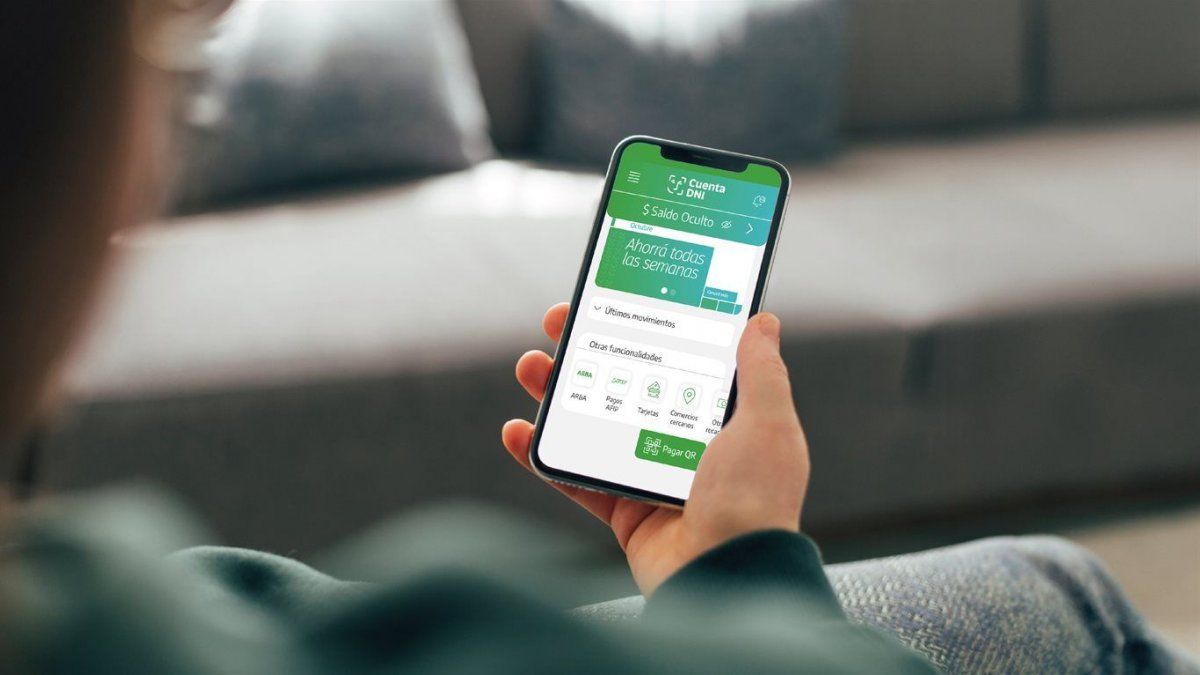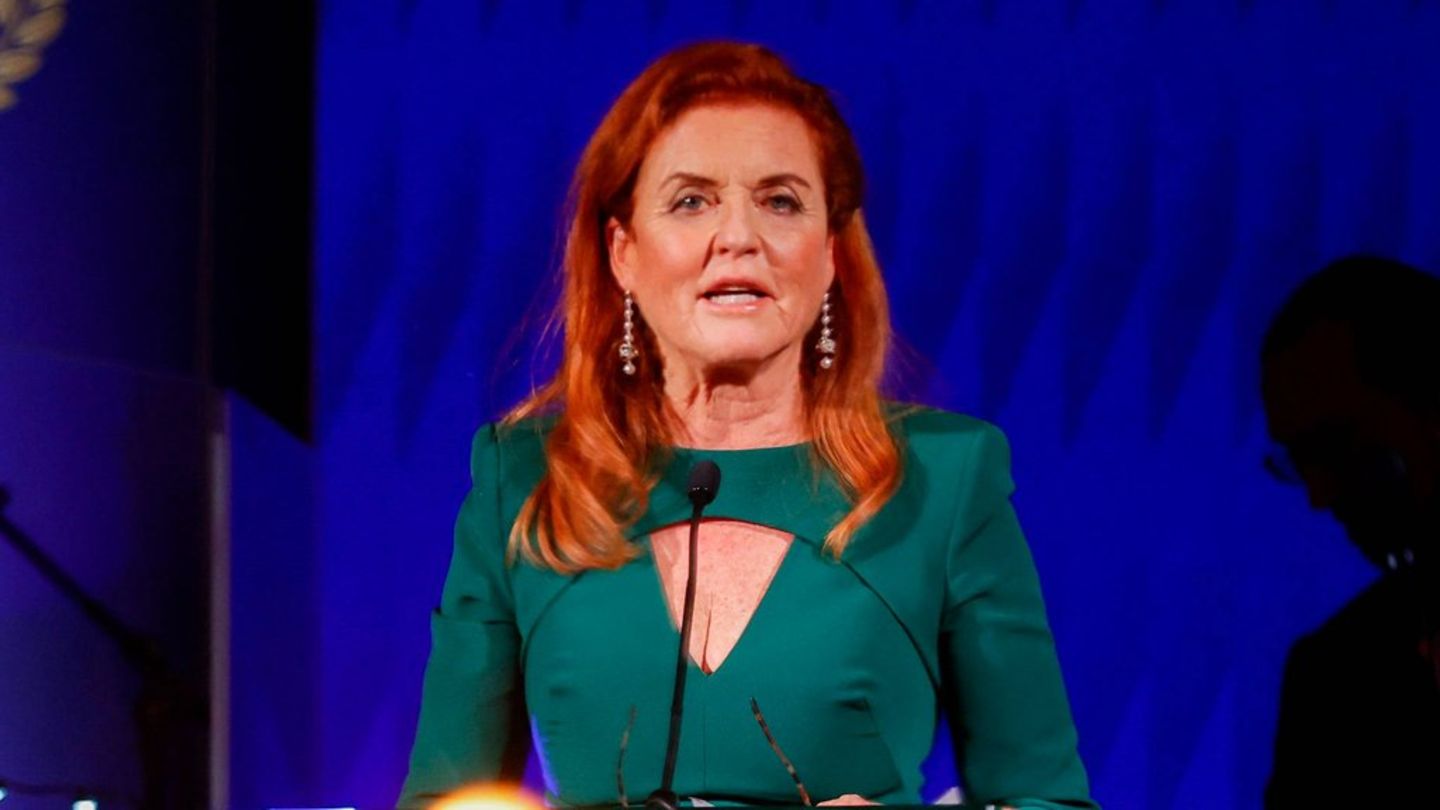From now on, taxes from the Federal Public Revenue Administration can be paid with virtual wallets. Here’s how to do it.
The taxes of Federal Public Revenue Administration (AFIP) they can pay through the Banco Provincia virtual wallet application, DNI account.
The content you want to access is exclusive to subscribers.
All that is needed is the QR code that is generated on the same AFIP page to scan with your cell phone.


AFIP

Step by step: AFIP payment with QR code through DNI Account
To make the AFIP payment with QR code through the DNI Account, you must follow the Next steps:
- Enter the AFIP page
- Log in with Tax Code
- Generate the Electronic Payment Flyer
- Open the DNI Account App
- Select QR payment method
- Scan QR code obtained on the AFIP page
- A page with the data will open. If they are correct, tap “Pay”
If you need to share the receipt, select the option “Share receipt” that will be found at the end of the screen.
Source: Ambito