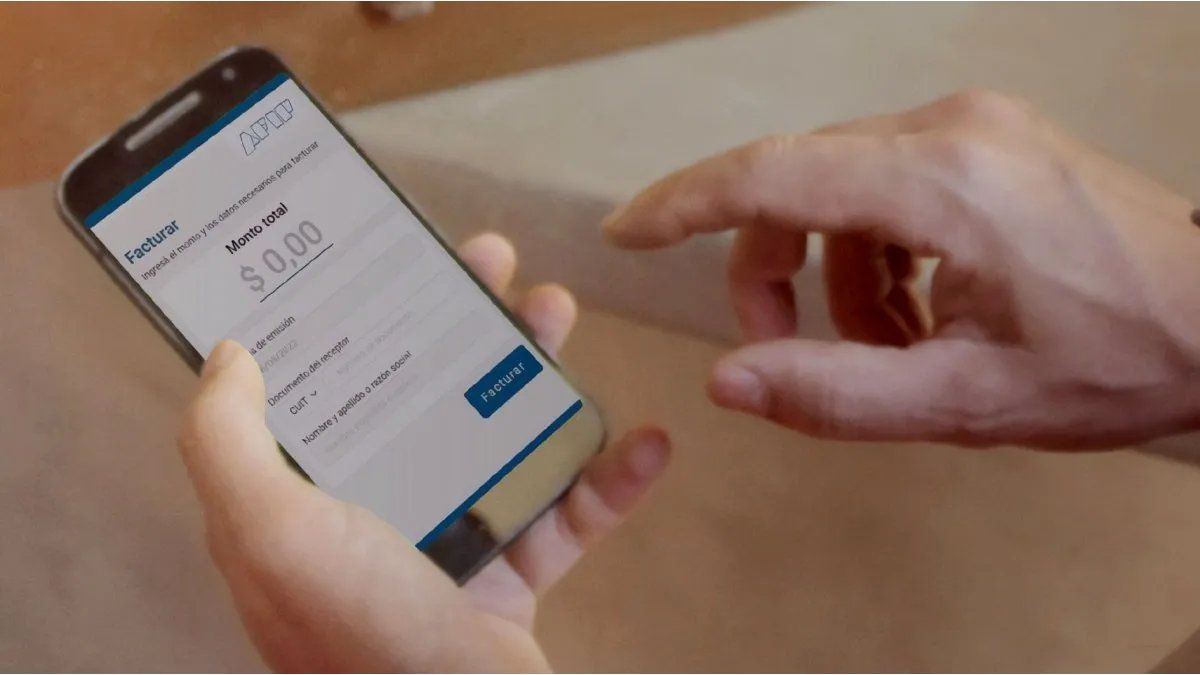This new method to pay the monotax will facilitate the process and can be done in very few steps.
When the Government of Javier Milei announced that the Customs Collection and Control Agency (ARCA) would replace the Federal Public Revenue Administration (AFIP) as a tax entity after decreeing its dissolution, and it inherited all the responsibilities and obligations of the previous management.
The content you want to access is exclusive to subscribers.
This included shifts, administration of procedures and all movements related to the Simplified Regime for Small Taxpayers, better known as the Monotribute. Online management, categories and updating their values, and payment methods are within this function. Recently, they announced that it can be used Payment Market to pay the corresponding monthly installments.


taxes-salaries-calculator-expense-adjustment-afip-monotributo.jpg

Depositphotos
Current monotax scales
- Category A: $6.45 million
- Category B: $9.45 million
- Category C: $13.25 million
- Category D: $16.45 million
- Category E: $19.35 million
- Category F: $24.25 million
- Category G: $29 million
- Category H: $44 million
- Category I: $49.25 million
- Category J: $56.4 million
- Category K: $68 million
How to pay the monotax with Mercado Pago
- Enter the official portal from ARCA
- Locate the section Monotribute
- Select the option to pay
- Opt for the method of Payment with QR
- I opened the app Payment Market on your cell phone, scan the QR code displayed on the screen and confirm the payment
- After completing the operation, you can review and save the receipt from the section “Activity” within the app
Source: Ambito