From now on, the way in which beneficiaries of allocations will be able to make inquiries about their programs will be easier.
The National Social Security Administration (ANSES) has established itself as a fundamental pillar in the social protection system and in recent years, ANSES has made significant progress in the digitalization of its services. Through the “Mi ANSES” platform, citizens can consult and manage benefits, carry out procedures and access personalized information without having to go to an office.
The content you want to access is exclusive to subscribers.
The scope of ANSES benefits is vast: more than 16 million people access its benefits. This represents a significant investment by the State, aimed at reduce inequalities and promote social inclusion.


anses page.png
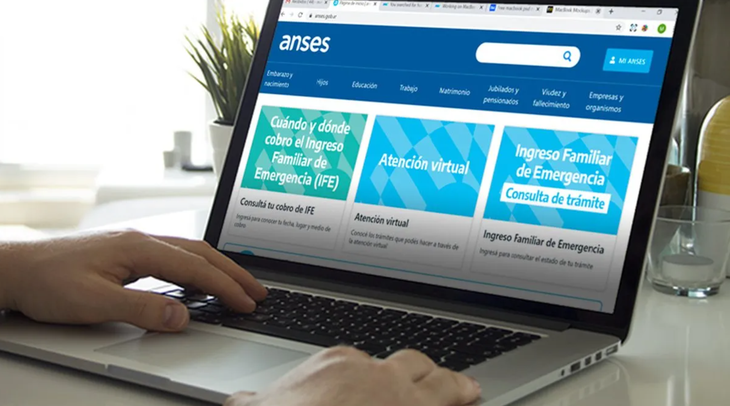
My ANSES: what the new update is about
The new update is that from now on you will to be able to consult the assignments in my ANSES of each of your children in a more complete, faster and easier way. You can know the details of the amounts received and, in case of suspension or denial, know the reason and how to solve it.
From now on you will be able to consult:
- Family or Universal Allowance per Child
- Family or Universal Allowance for a Child with a Disability
- Annual School Aid
- AUH complement (20% accumulated)
- Milk Supplement of the 1000 days Plan
- Comprehensive Health Care Allowance
- Feeding Benefit
My ANSES: how to make the query if I am the holder of an assignment
To query whether I am the holder of an assignment, you must follow a few simple steps:
Enter my ANSES
Remember that in order to enter you must have the Social Security Code.
Make your query
In the menu, access the option my ANSES > Children > My Assignments and select the period you want to consult.
You can see the details of the charges and discounts, for each assignment and identify them according to color:
- in green: those with current payments
- in yellow: those that are suspended or embargoed
- in red: those denied
Source: Ambito




