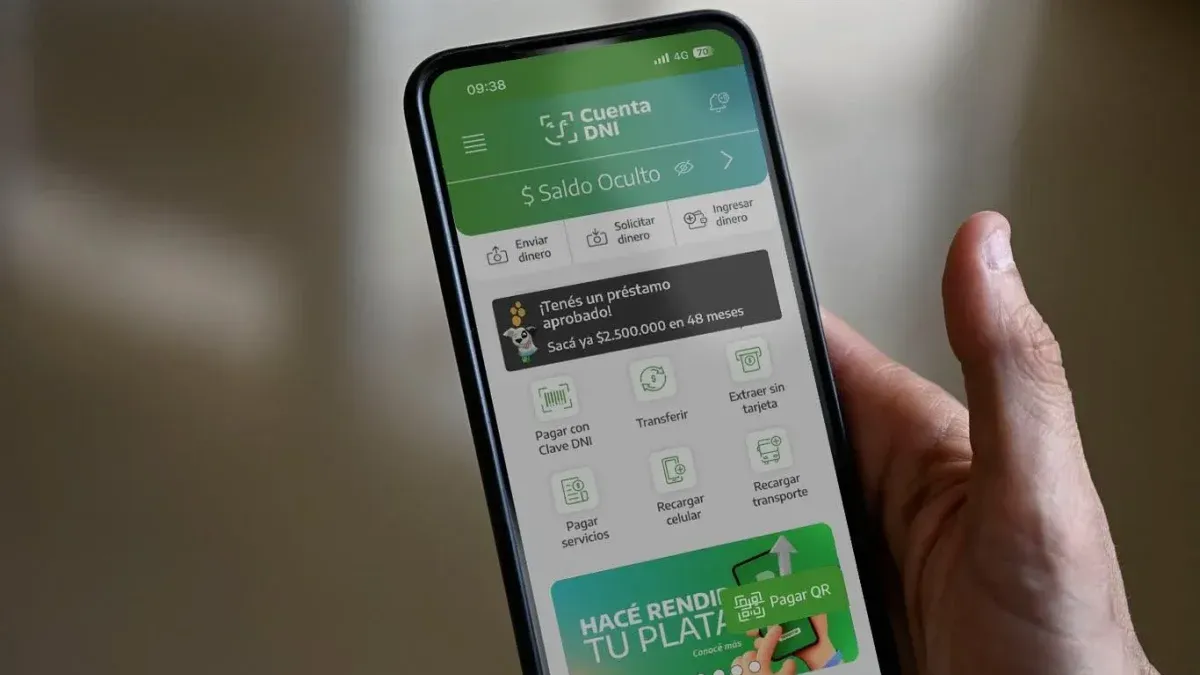The electronic commerce platform added a unique opportunity to acquire sustainable products that promote energy savings.
Purchases province is the official marketplace from the Province Bank of Buenos Aires, designed to offer its customers a wide range of products and services with exclusive benefits. From technology and fashion to appliances and decoration items, users can access special offers, free shipments in selected products and quota financing options without interest.
The content you want to access is exclusive to subscribers.
One of the outstanding features of province purchases is the possibility of Finance purchases in up to 48 installments No need for a credit card. This option is aimed at the acquisition of sustainable products that promote energy savings, such as efficient appliances, bicycles and state -of -the -art televisions. The maximum financing amount is $ 50,000,000, and The available deadlines are 12, 24, 36 or 48 installments.


To take advantage of this payment modality, users must meet certain requirements established by the Province Bank. It is necessary to be registered on the platform and have an account in the bank. In addition, a current credit prequalification must be possessed, which can be consulted through the Internet Banking Province (BIP) or the Bank’s mobile application.
Province Bank

Télam
How to access the Province Buy
- Log in with user and password
- Select the product and click on “Finish Purchase”.
- Confirm the financing without closing Provincial session, since the QR or alphanumeric code generated will be needed. Enter Home Banking or Mobile BIP.
From the cell phone
- In Mobile BIP Enter the Menu -> Purchasing Province and enter the alphanumeric code
From the computer
- In Home Banking enter the Menu -> Province Purchas and scan the QR code.
It is important to note that to access this financing it is necessary to have the security token active. For that, you have to follow the following steps:
- Choose the deadline in which you want to pay your purchase and accept the terms and conditions
- In Mobile BIP, the request for your financing will be validated automatically with the security token.
- In Home Banking you will have to validate the operation with the mobile BIP security token.
Source: Ambito