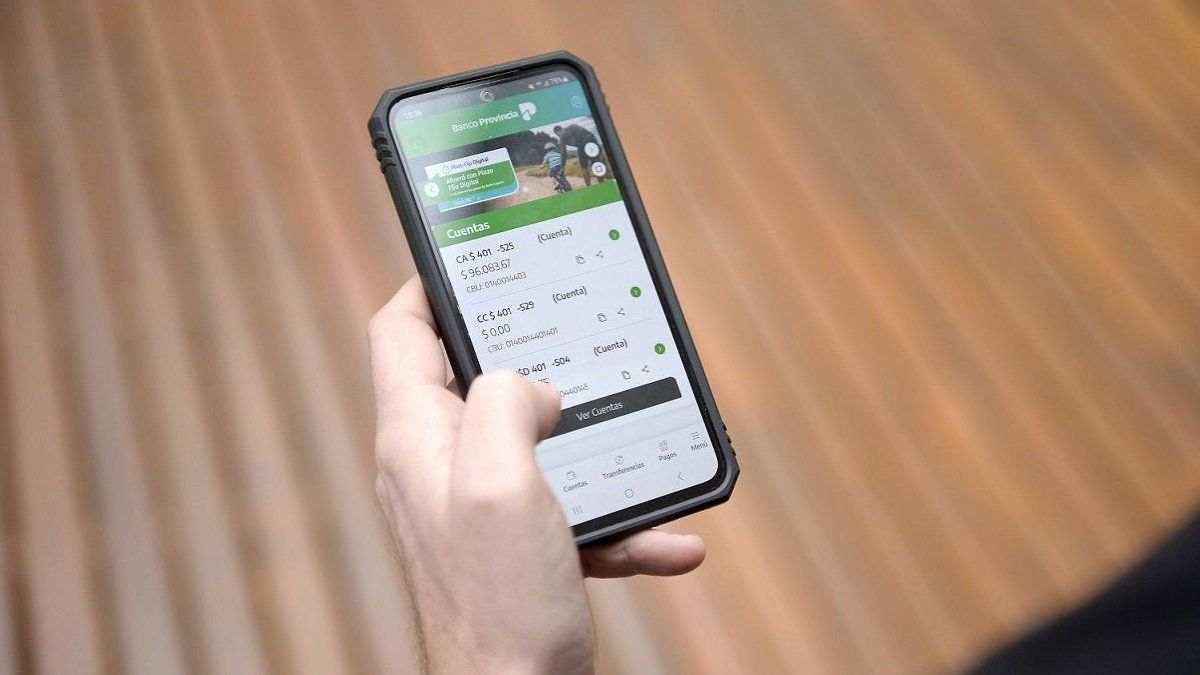If you are a client of the bank, you can perform different operations and transactions with the foreign currency from its homebanking website.
In 2024, the Central Bank of the Argentine Republic (BCRA) eliminated the restrictions for the purchase of the MEP dollar and the one with liquidation (CCL), and consequently, these financial currencies began to be attractive to savers. And in a socioeconomic context of high demand for foreign currencies, users of Bank Province (Bapro) He incorporated into his Homebanking and application Mobile bip The possibility of buying and selling dollars.
The content you want to access is exclusive to subscribers.
In this sense, many Argentines find on this platform a good alternative To manage your finances and, thus, use this currency to preserve the value of your savings. The available modality is through MEP dollara legal option that is obtained through the purchase and sale of bonds in the capital market.


Homebanking 2.jpeg

In other circumstances this operation could be complex, but, Banco Provincia offers an option Simplified and automatedas occurs in many banking entities and virtual wallets. This service is available without amounts and accreditation in your account in short deadlines. In addition, the exchange rate value is defined by dividing the price of the bond in pesos for its dollar price.
For its part, it is worth noting that to buy or sell the currency, the Bapro will charge a commission of the 0.45% on the amount operated the transactions of the securities involved.
BIP MOBIL.JPEG

Step by step guide: how to operate dollar MEP in Banco Provincia
Bank Province enabled on its platform Homebanking BIP and the corresponding mobile application, the possibility that its users can Buy and Sell Dollar MEP. Operations can be carried out business daysof 11 to 16 hours.
Keep in mind that the amount in the foreign currency will be accredited in the investor account from 23 hours on the subsequent business day.
To operate dollars MEP, Bapro customers must follow the following steps:
- Enter to Homebanking or mobile bip.
- Select “Investments” and chose the “Dollar MEP” option.
- Then, play “Purchase of Dollar MEP” and followed the procedure that will explain below. Remember that there are no restrictions on the amount to choose to acquire or sell.
Source: Ambito