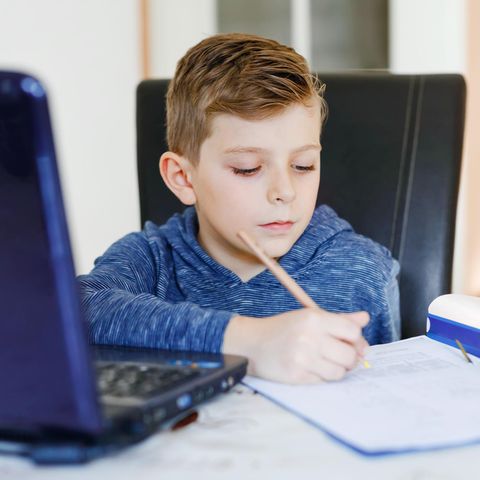David William is a talented author who has made a name for himself in the world of writing. He is a professional author who writes on a wide range of topics, from general interest to opinion news. David is currently working as a writer at 24 hours worlds where he brings his unique perspective and in-depth research to his articles, making them both informative and engaging.
Menu
PC for schoolchildren: Computers for children in homeschooling
Categories
Most Read
Lali Espósito’s birthday: Cris Morena’s greeting, her beginnings and the celebration on the networks
October 10, 2025
No Comments
After a Pilates lesson together: Diplo raves about Coldplay star Chris Martin
October 10, 2025
No Comments
“Educate for freedom”, the new book by Bruno Vaccotti that seeks to finance the training of young people
October 10, 2025
No Comments
Reality star Kevin Njie missing: Ex-girlfriend Emely launches search call
October 10, 2025
No Comments
Boxing icon Ricky Hatton: Liam Gallagher also pays his last respects
October 10, 2025
No Comments
Latest Posts

Leandro Paredes revealed why he did not go to Russo’s wake and left him a special message
October 10, 2025
No Comments
October 10, 2025 – 2:41 p.m. Leandro Paredes, captain of Boca, explained why he did not return to Argentina after the death of Miguel Ángel

The great discount in cinemas to enjoy a good movie this long weekend in October 2025
October 10, 2025
No Comments
October 10, 2025 – 2:30 p.m. The virtual wallet has an exclusive benefit for its movie-loving clients that is impossible not to take advantage of.

Layering look: How wearable is the dress-over-trousers comeback?
October 10, 2025
No Comments
Lisa HarrisI am an author and journalist who has worked in the entertainment industry for over a decade. I currently work as a news editor
24 Hours Worlds is a comprehensive source of instant world current affairs, offering up-to-the-minute coverage of breaking news and events from around the globe. With a team of experienced journalists and experts on hand 24/7.