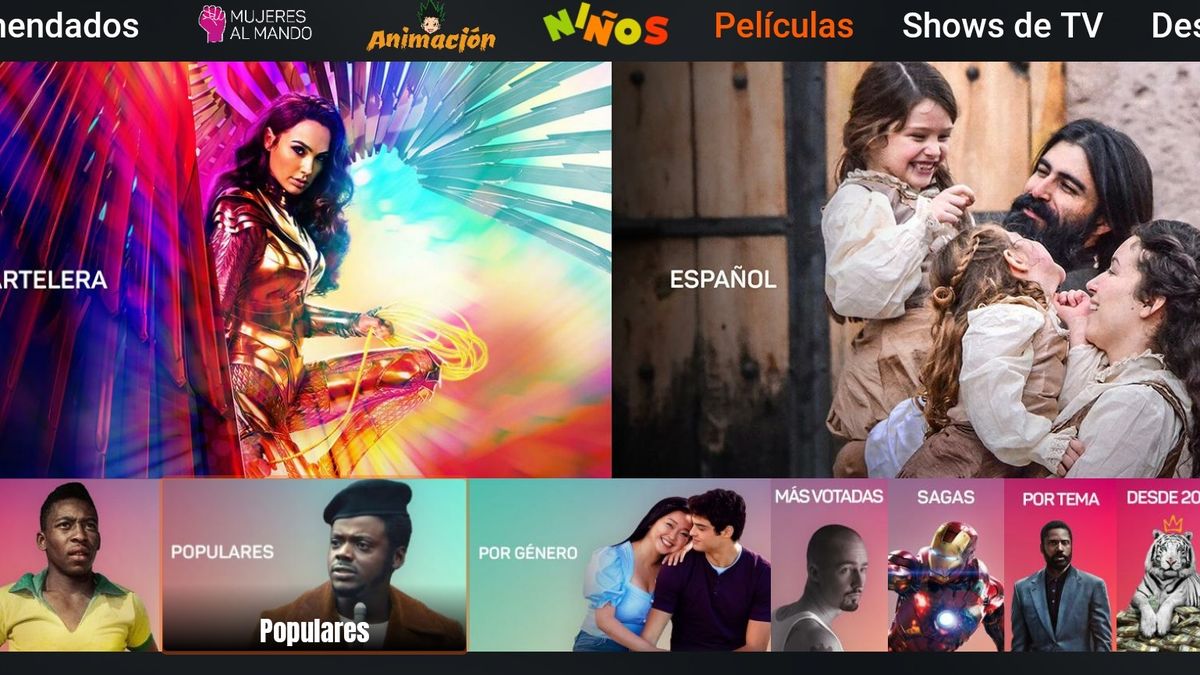The app is a service for the reproduction and storage of the contents that users upload through their clouds. MFC ensures that the videos have the best quality, have subtitles in several languages, in addition to loading all the content information, such as their reviews, cast, synopsis, etc.
Regarding the offer, the content is very varied, and it is constantly updated since the titles included are unsubscribed and registered by users who share their catalog with others. From classic series, to premiere films, through animations for young and old. They are organized in such a way that they can be found by categories of genres and news, titles or recommendations, by categories of awards, actors and even directors, offering many variants to choose from what we want to see.
In order to start viewing content, it is necessary to import a cloud where the content links will be hosted, this step can be a bit cumbersome, but you only have to do it once, on the page from where the app is downloaded there are very simple tutorials that explain how to do it.
Once the previous step has been carried out on the cover of each of the titles, there will be a Y or a letter N. The letter Y means that the content is available in the cloud that you downloaded. The letter N means that the content is not imported from the cloud, but don’t worry, users constantly update their clouds, and it may soon be updated again.
My Family Cinema, compatible devices and plans
Currently you can download the app from My Family Cinema on Android smartphones and tablets, some smart TVs (Haier, JVC, Semp, Sony and TCL) from Android TV and on some TV Boxes like Firestick. The download is free through the official page of the application.
First of all, it should be noted that MFC offers the possibility of accessing a seven-day trial period of its full service. Unlike other platforms, this option is available without first entering the card details.
Regarding the plans, there are four options:
Basic monthly
- U $ S 3.49 per month
- Provides 30 days of access.
- Simultaneous screens: 1.
- Views: Unlimited
- Android operating system
- Updated information
- Soporta HD y Full HD
- Possibility to change plans
- Automatic renewal
Annual basic
- U $ S 29.99 per year
- Provides 365 days of access
- Simultaneous screens: 1
- Views: Unlimited
- Android operating system
- Updated information
- Soporta HD y Full HD
- Possibility to change plans
Duo
- U $ S 49.99 per year
- Provides 365 days of access
- Simultaneous screens: 2
- Views: Unlimited
- Android operating system
- Updated information
- Soporta HD y Full HD
- Possibility to change plans
Familiar
- U $ S 69.99 per year
- Provides 365 days of access
- Simultaneous screens: 4
- Views: Unlimited
- Android operating system
- Updated information
- Soporta HD y Full HD
All quite reasonable prices considering the rate increase of other applications, and the number and variety of titles offered constantly updated.
David William is a talented author who has made a name for himself in the world of writing. He is a professional author who writes on a wide range of topics, from general interest to opinion news. David is currently working as a writer at 24 hours worlds where he brings his unique perspective and in-depth research to his articles, making them both informative and engaging.