There’s nothing worse for a fan than missing a plot twist because of an accidental spoiler. Avoid them with these tips.
Movie buffs are eagerly awaiting announcements of their upcoming releases. films favorites. Whether it’s the characters or the love of the franchise, thousands of people are planning to go see the new movie “Deadpool & Wolverine“which carried out a major marketing and promotion campaign in the social networks.
The content you want to access is exclusive for subscribers.
The latter can be a danger for fans. In the excitement of sharing their experience, users often share key fragments of films and series, spoiling the events to those who have not yet had the opportunity to see them. This can be very frustrating and ruin the experience, so here we leave you Tricks to avoid being spoiled on the networks.


P20 – Depositphotos_24_opt.jpeg
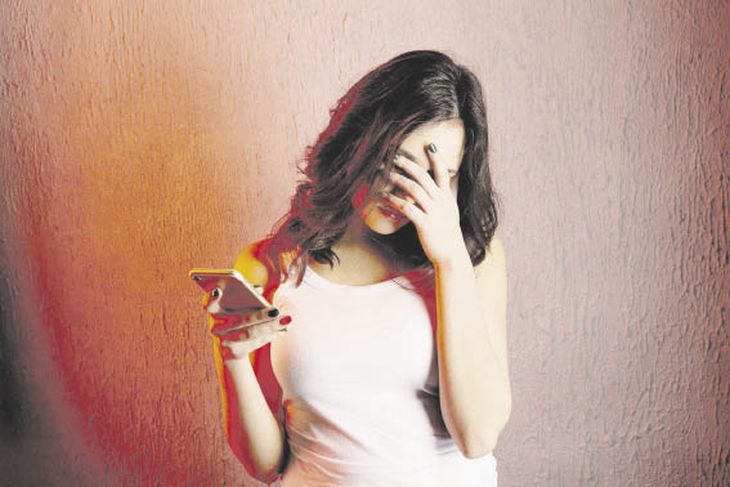
Problem. 73% of people believe that social media can be a source of stress for those who use it regularly, especially for teenagers.
How to avoid spoilers in X
The best way to avoid spoilers on X (formerly Twitter) is to mute keywords to prevent them from appearing in the “For You” section. Here is a step-by-step guide to blocking these words or phrases:
- Open X while logged in.
- Go to ‘Settings and privacy’ and then ‘Privacy and security’.
- Under ‘Mute & Block’ go to ‘Muted Words’.
- Tap the plus icon.
- Type the word or phrase you want to avoid. In this case, it could be “Deadpool,” “Wolverine,” or “Deadpool & Wolverine.”
- Configure where you want to mute: Home, notifications, posts from anyone, from people you follow, and even for how long.
Make your Instagram spoiler-proof
On the home page or in the magnifying glass on Instagram, we often see suggestions or accounts that our friends follow, but you don’t. In the meantime, you may end up seeing a “meme” or a post about the movie you were really looking forward to seeing. There is a solution to this, and you just have to wait for a post about the topic to appear:
- Explore the Instagram homepage.
- When a post appears with the message ‘Suggestions for you’, select the three dots located at the top right.
- Click ‘Not interested’.
- Click ‘Don’t suggest posts with certain words’.
- Add the unwanted words and select ‘Done’.
- This way, you will protect your social networks from spoilers and you will be able to enjoy your favorite movies and series without ruining the surprise.
Source: Ambito
I am an author and journalist who has worked in the entertainment industry for over a decade. I currently work as a news editor at a major news website, and my focus is on covering the latest trends in entertainment. I also write occasional pieces for other outlets, and have authored two books about the entertainment industry.




