The data of the benefit holders must be complete and updated on the official ANSES website to maintain any benefit.
The National Social Security Administration (ANSES) The payment schedule corresponding to the month of January has already begun and is in the second week of payments to holders of all benefits based on the termination of their DNI. With the new month, also came the 2.4% increase previously announced.
The content you want to access is exclusive to subscribers.
This increase will benefit retirees, pensioners and holders of family allowances. This last group may also receive various extra benefits, such as the Food Card or the Annual School Aid, in addition to receiving the supplement of the AUH notebookmandatory for every family.


auh-infancias.jpg

What is the ANSES AUH Booklet?
The AUH Notebook is a mandatory form that must be completed by the holder of the AUH to certify compliance with the requirements established by ANSES. In it, three key areas must be recorded: health checks, the vaccination schedule and the school attendance of the children or adolescents in charge.
The purpose of this notebook is verify that the beneficiaries complied with the necessary requirements to ensure the health, education and well-being of minors. This annual presentation is what allows families to access the 20% of your benefit that is withheld every month during the year. It is generated through my ANSES, and the information upload must be done in a manner on-line to guarantee access to the corresponding payments.
Until when do I have time to present the AUH Notebook
The ANSES announced that the new deadline to present the AUH Booklet corresponding to 2024 will be the March 31, 2025. It is essential to complete the process before this deadline, since those who do not do so will lose the right to collect the 20% withheld. They could even be excluded from the program if non-compliance persists in subsequent years.
Notebook-AUH-ANSES
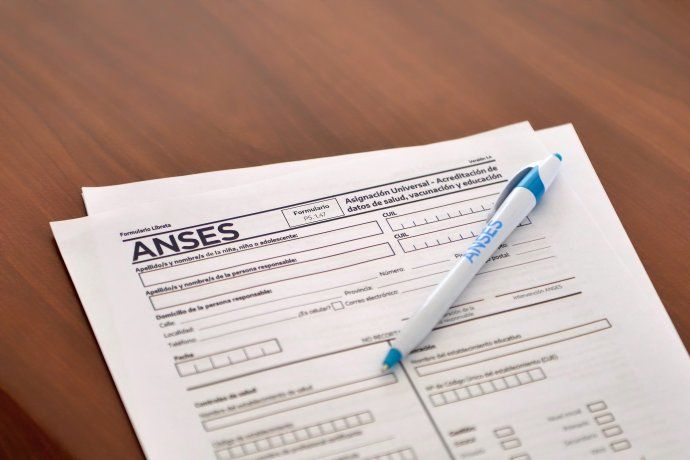
ANSES Press
How to process the ANSES AUH Booklet
- Enter my ANSES with CUIL and Social Security Code.
- In the Children > AUH Book section, consult the information about the children or dependents for whom the allowance is received.
- If any section needs to be completed (education, health or vaccination), select the Generate Notebook option to download it or send it by email.
- Print the form (on a single sheet and with good print quality) and take it to the health center or school to complete (as appropriate). It is important to check that it is completed in clear handwriting without erasures, and that it contains the required signatures and stamps.
- Take a photo of the completed form (take it on a flat, well-lit surface and show the four corners marked in black). The image must be less than 3 megabytes (MB) and be in JPG format. Then, re-enter my ANSES, select the option Children > AUH Notebook > Upload AUH Notebook, and follow the instructions to complete the procedure.
- The upload process ends when the holder receives an email confirming that the submission was successful.
Source: Ambito
I am a 24-year-old writer and journalist who has been working in the news industry for the past two years. I write primarily about market news, so if you’re looking for insights into what’s going on in the stock market or economic indicators, you’ve come to the right place. I also dabble in writing articles on lifestyle trends and pop culture news.




