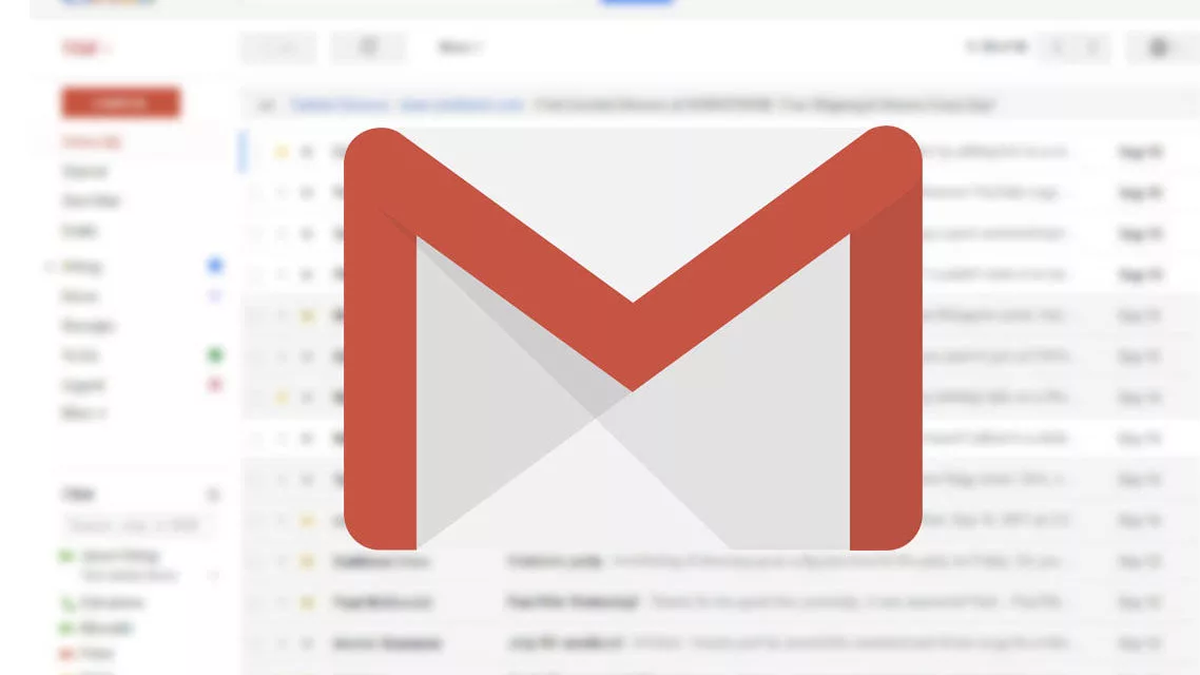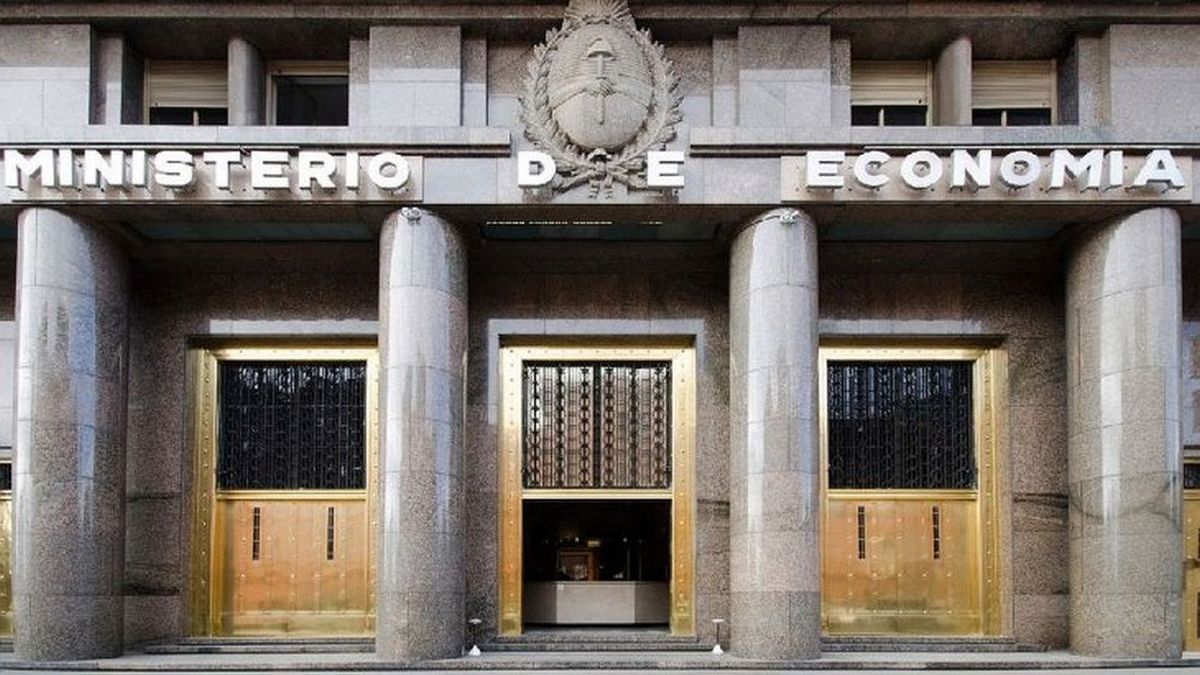Virtual scams are becoming more frequent. Find out how to avoid them in Google email.
Gmail is one of the most popular email services in the worldwith billions of active users. This gives scammers a huge base of potential victims to target.
The content you want to access is exclusive to subscribers.
The scammers They take advantage of users’ trust in emails to send messages that appear legitimate. Many people assume that an email they receive is trustworthy, especially if it has the design or language of a well-known company.


Apart, sending mass emails requires very little investmentespecially with automation techniques and bots. This allows cybercriminals to launch millions of messages in minutes, hoping that even a small percentage of potential victims will respond.
gmail.png

What is phishing
Phishing is a technique of digital scam in which criminals attempt to trick people into providing sensitive information, such as passwords, credit card numbers, banking details, or personal information.
Attackers pretend to be a trusted organizationsuch as a bank, a social network, an email service or a well-known company. They include links that lead to fake websites, designed to look like the originals. On these sites, victims enter their information without knowing that they are sharing it with scammers.
Although they look authentic, many phishing messages contain small spelling errors or suspicious email addresses such as banc0.com instead of bank.com
The Gmail tool to avoid scams
-
spam filter– Gmail identifies suspicious emails and automatically redirects them to the Spam folder. This includes messages that contain malicious links, typical scam patterns, or untrustworthy senders.
-
Safety warnings: Gmail displays visible alerts on emails that it considers potentially dangerous, such as those with phishing attempts or links to unsafe sites. These warnings typically include messages such as “This email may not be secure” or “This email may be phishing.”
-
Senders verification: For certain domains, Gmail checks whether the mail was sent by a legitimate server using technologies such as DMARC, DKIM, and SPF. If it fails these checks, the message could be marked as untrustworthy.
-
Protection against malicious links: Gmail analyzes the links included in emails to detect if they redirect to dangerous sites. If a link is identified as malicious, Gmail blocks access or displays a warning to the user before they click.
-
Blocking suspicious attachments: Gmail prevents users from receiving emails with dangerous attachments, such as executables (.exe) that may contain malware.
-
Artificial intelligence: Gmail uses machine learning and advanced algorithms to identify behavioral patterns associated with fraudulent or spam emails, continually improving its ability to detect threats.
Source: Ambito
David William is a talented author who has made a name for himself in the world of writing. He is a professional author who writes on a wide range of topics, from general interest to opinion news. David is currently working as a writer at 24 hours worlds where he brings his unique perspective and in-depth research to his articles, making them both informative and engaging.