Since September, PAMI has implemented significant changes, optimizing the way in which members find health professionals.
Since September, the Comprehensive Medical Care Program (PAMI) implemented important changes in its medical cardfacilitating the search for health professionals for retirees and pensioners. This update responds to the need to adapt the social work to the variations in services and providers, ensuring that members can access the medical care they need more efficiently. The new platform allows specific searches to be carried out, optimizing the user experience.
The content you want to access is exclusive for subscribers.
With this renewal, PAMI seeks to improve the coordination of visits and access to key information. Members can now find doctors, specialists and health centers according to their preferences, simplifying the health care process. This initiative benefits patients and ensures a more accessible and transparent health system.


medical-card-pami.webp

How the PAMI medical card works
The PAMI medical booklet was redesigned to facilitate the search for health professionals and improve the experience of members. The main aspects of its operation are described below:
1. Search filters
The new booklet allows users to search using different filters, streamlining the process of finding the right professional. Available filters include:
- Medical service: It allows you to select the type of care you need, such as general medicine, specialists, dentistry, among others.
- Name of the professional: Members can directly search for a specific doctor if they know his or her name.
- Closeness: This option allows you to find professionals or health centers based on your geographic location, facilitating access to medical care without having to travel too far.
- Health center: Users can search directly for a specific health center where medical care is offered.
pami cell phone.png
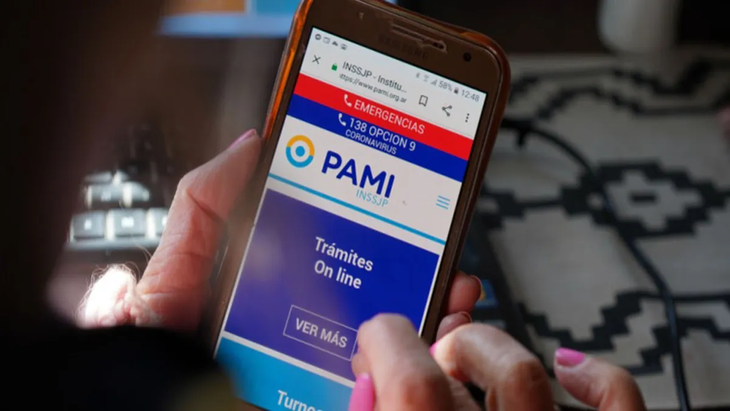
2. Access to the booklet
To access the medical card, members must follow these steps:
- Enter the official PAMI website.
- Click on “PAMI Medical Card” on the home page.
- Select the desired filter (by service, professional, proximity or health center).
- Fill in the required information and press “Search”.
This simple procedure allows retirees and pensioners to quickly find the medical care they require.
3. Information consultation
Once members complete their search, they receive a list of available professionals and centers, with relevant information such as addresses, contact telephone numbers, and specialties. This allows them to coordinate appointments efficiently and access the necessary care.
And in addition to making it easier to find doctors and centers, The PAMI medical card offers information on the services included in the coveragesuch as dental care, drug discounts, and health prevention programs. This ensures that members have all the information they need to manage their health care comprehensively.
Source: Ambito
I am Pierce Boyd, a driven and ambitious professional working in the news industry. I have been writing for 24 Hours Worlds for over five years, specializing in sports section coverage. During my tenure at the publication, I have built an impressive portfolio of articles that has earned me a reputation as an experienced journalist and content creator.




