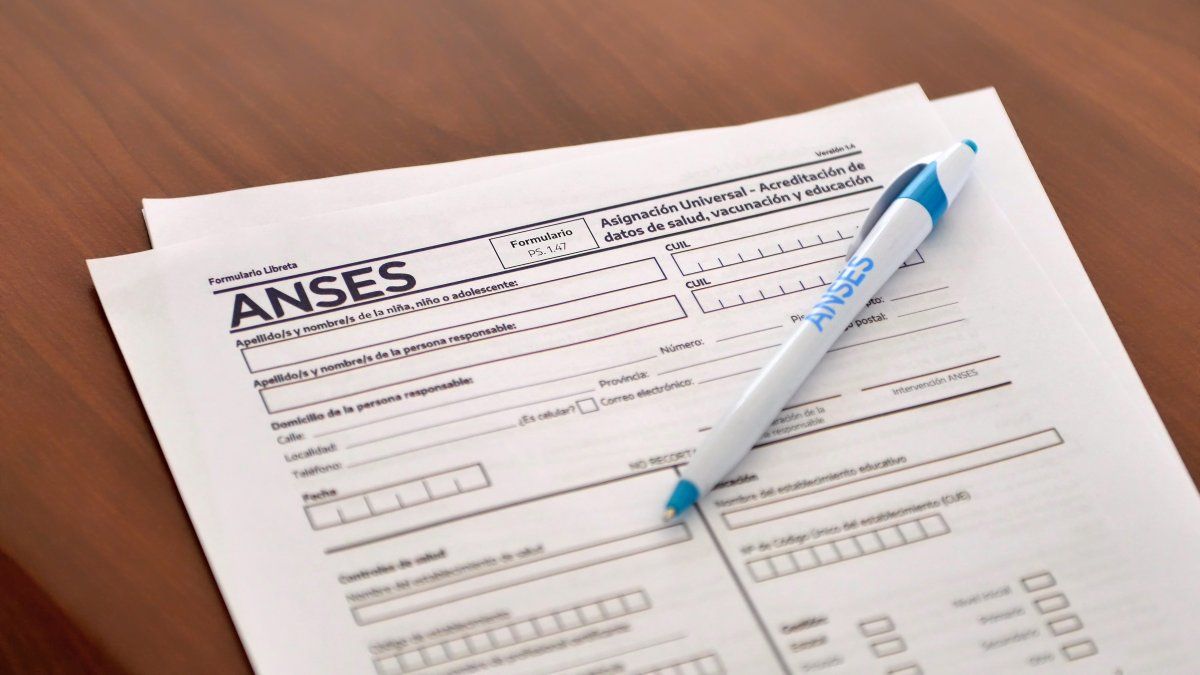The organism dependent on Ministry of Human Capital Thus confirmed the extension for carrying out the necessary and mandatory procedure to accredit health checks, the vaccination schedule and education of children and adolescents.
The form can be completed through the My ANSES website or application, following these steps:
1. Enter my ANSES with CUIL and Social Security Key.
2. In section Children > AUH Notebook consult the information about the children or dependents for whom the allowance is received.
3. If you need to complete any section (education, health or vaccination), select the option Generate Notebook to download it or send it by email.
4. Print the form (on a single sheet and with good printing quality) and take it to the health center or school to complete (as appropriate). It is important to check that it is completed in clear handwriting without erasures, and that it contains the required signatures and stamps.
5. Take a photo of the completed form (take it on a flat, well-lit surface and see the four corners marked in black). The image must be less than 3 megabytes (MB) and be in JPG format. Then, re-enter my ANSES, select the option Children > AUH Notebook > Upload AUH Notebookand follow the instructions to complete the procedure.
6. The charging process ends when the owner receives an email which confirms that the presentation was made correctly.
The booklet can also be completed at ANSES offices or service operations without a prior appointment.
Source: Ambito
I’m a recent graduate of the University of Missouri with a degree in journalism. I started working as a news reporter for 24 Hours World about two years ago, and I’ve been writing articles ever since. My main focus is automotive news, but I’ve also written about politics, lifestyle, and entertainment.