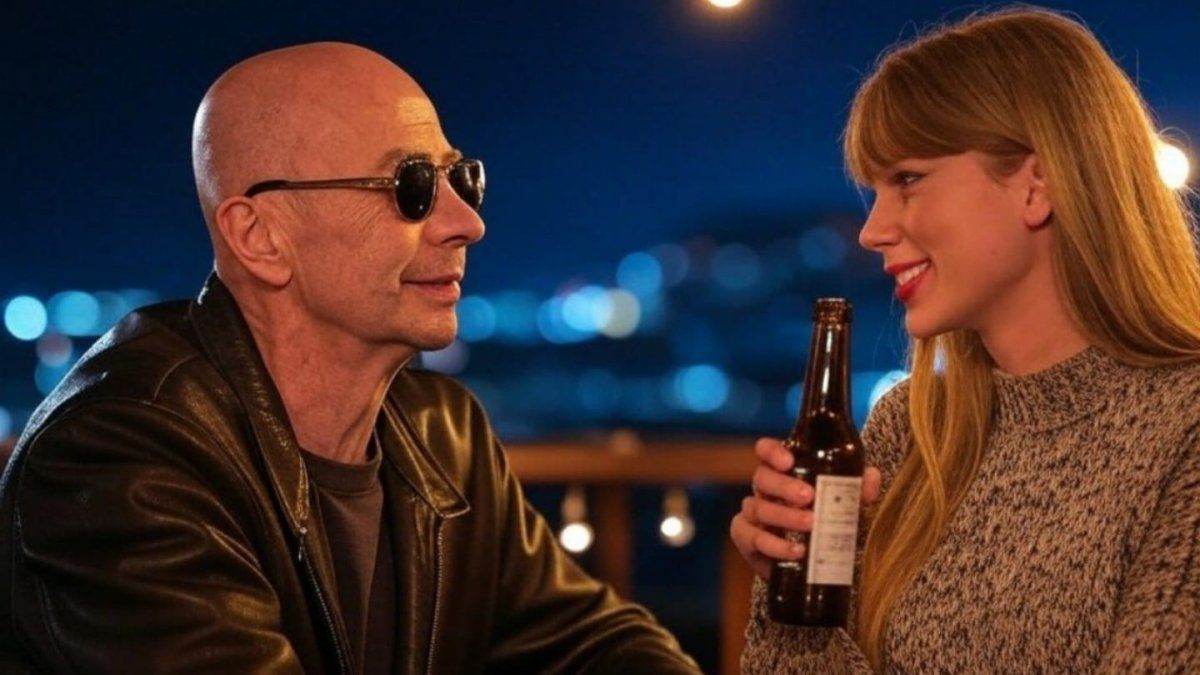It is a tool dependent on the X social network. It combines advanced natural language and image generation capabilities.
The businessman Elon Musk announced the free launch of Grok, the artificial intelligence chatbot developed by xAI, another of his companies. This tool is available to all X users, who will have the option to create content, as they do on other AI platforms, such as ChatGPT or Gemini.
The content you want to access is exclusive to subscribers.
In addition, it can analyze documents and graphics, managing multiple requests at the same time, which differentiates it from many other current options. Before the announcement, Access to the chatbot was exclusive to users who paid for the premium version of the social network, so many until now will have the opportunity to meet it and understand what they can do with it


What it is and how to use Grok, Elon Musk’s new AI tool
Grok is a chatbot and also a tool that combines advanced natural language and image generation capabilities. Based on the Grok-2 model, it can answer questions in real time, generate texts such as stories, poems or scripts, translate languages and summarize complex information extracted from websites.
Among its unique features is the integration with Aurora, an AI image generator that allows the creation of photorealistic images from text. This tool offers creative freedoms such as including public personalities, something rare in other systems such as DALL-E.
How to use Grok, step by step
Accessing Grok is a simple process that any user of x can perform. Follow these steps to get started:
- It is necessary to have an active account on the platform. Accounts must be at least seven days old and associated with a phone number.
- This is located in the main menu or in the toolbar, depending on the device you use.
- Once inside, you can submit questions, generate text, or even request images based on AI. In its free version, Grok allows up to 10 requests every two hours and three image analyzes per day.
- Users can decide whether their interactions with Grok will be used to improve the model or if they prefer to keep them private.
paul mescal ia grok

Actor Paul Mescal with the Argentine Soccer Team shirt.
Grok
How to find Grok on X from my phone
- Log in to your X account using the official app.
- Access the lower options menu and look for the Grok button, clearly identified with its name.
- Touch the button to start interacting. From your phone, you can ask for quick responses, generate content, or explore Aurora’s imaging options.
How to find Grok in X from my PC
- Open the X website in your browser and log in to your account.
- In the left side menu, you will find the Grok button.
- Click to enter and start using the tools offered by the chatbot.
It’s important to remember that regardless of the device you use, the free version includes restrictions on the number of requests and analyzes you can perform. If you need more, you can opt for an X Premium or Premium+ subscription.
Grok arrived in Argentine politics
The former candidate for vice president and Peronist activist Agustín Rossi shared a peculiar image created with artificial intelligence on his X account, ahead of the inauguration of Cristina Kirchner as president of the Justicialista Party. There he appears sitting next to former president Juan Domingo Perón sharing a mate. “Everything is going to be fine,” Rossi said.
Embed – https://publish.twitter.com/oembed?url=https://x.com/RossiAgustinOk/status/1866864196777816286&partner=&hide_thread=false
“My General, everything is going to be fine. Today Cristina takes office, Peronism is in good hands“, dictates Rossi’s message to the “first shirtless”. The publication, which was also replicated on his Instagram account, is also created with this X tool.
Source: Ambito