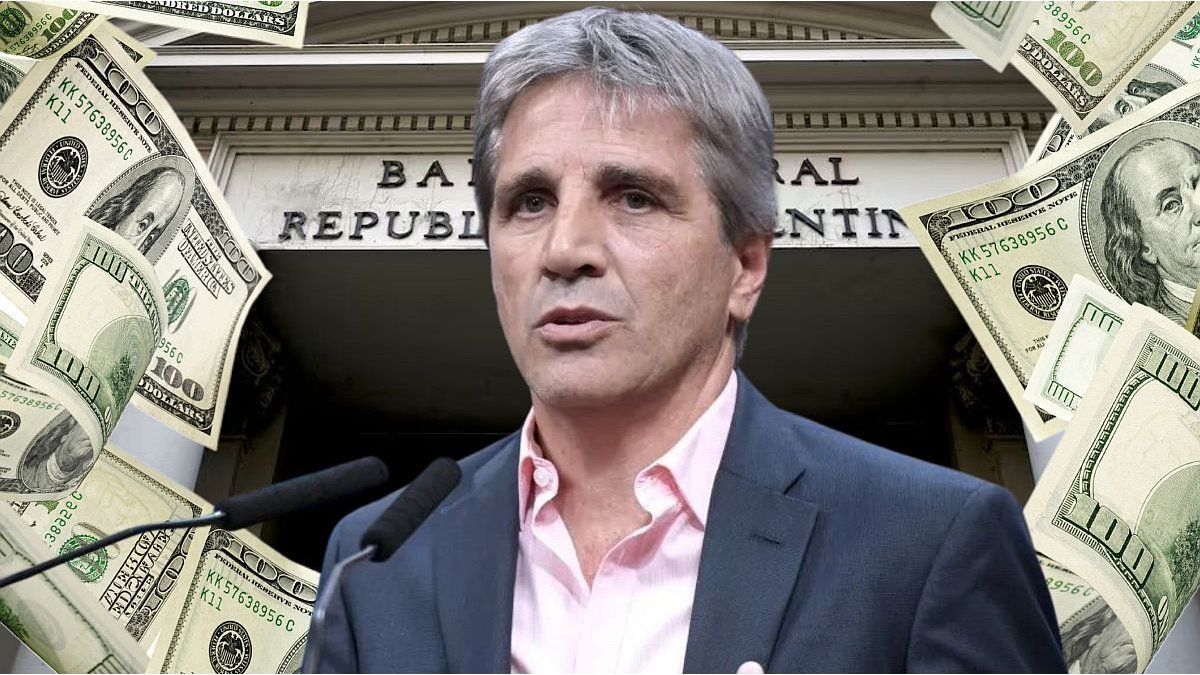To protect privacy, many people mask their laptop’s webcam. But Apple warns against exactly this method. Instead of covering the camera, other steps should be taken.
The past few months have shown how practical a webcam is: thanks to tools such as Skype, Microsoft Teams or Zoom, video conferences have become part of everyday life in the home office. But when you open your laptop on the sofa in the evening and relax and surf the net, some users have doubts again: What if someone secretly watches me?
Around a quarter of Germans cover the camera lens for fear that the webcam on the notebook or the selfie camera on the smartphone will be secretly misused as a spy. This was shown by a survey by the industry association Bitkom. Some people put a post-it in front of it, others buy small sliders. Even technology professionals like Facebook founder Mark Zuckerberg play it safe and cover up their laptop webcam.
Apple warns of webcam covers
However, Apple warns against taping the camera in Macbooks. Because such covers could damage the display, writes the manufacturer from Cupertino. Finally, an additional object is stuck directly between the two halves of the device, which increases the pressure on the display when the laptop is closed, which in turn can damage the screen. The reason for this is that “the distance between the display and the keyboard is designed for very small tolerances”.
In addition, covering the integrated camera could affect the ambient light sensor and prevent functions such as automatic brightness and true tone from working properly.
Problems can arise especially when covers are used that are thicker than 0.1 millimeters – “the average thickness of printer paper,” says Apple’s website. However, this should apply to most covers. In addition, the group advises against all webcam covers that have to be attached to the edge of the display with adhesive, as these can leave traces.

Look out for the green light
A webcam cover is not necessary at all, so the message from Apple. The group recommends two measures to protect privacy: On the one hand, you can specify in the system settings which applications are allowed to use the camera and which are not. On the other hand, you should pay attention to the green LED that lights up next to the camera as soon as it is switched on. Macbooks are designed in such a way that it is not possible to activate the camera without this light indicator, the manufacturer promises.
David William is a talented author who has made a name for himself in the world of writing. He is a professional author who writes on a wide range of topics, from general interest to opinion news. David is currently working as a writer at 24 hours worlds where he brings his unique perspective and in-depth research to his articles, making them both informative and engaging.