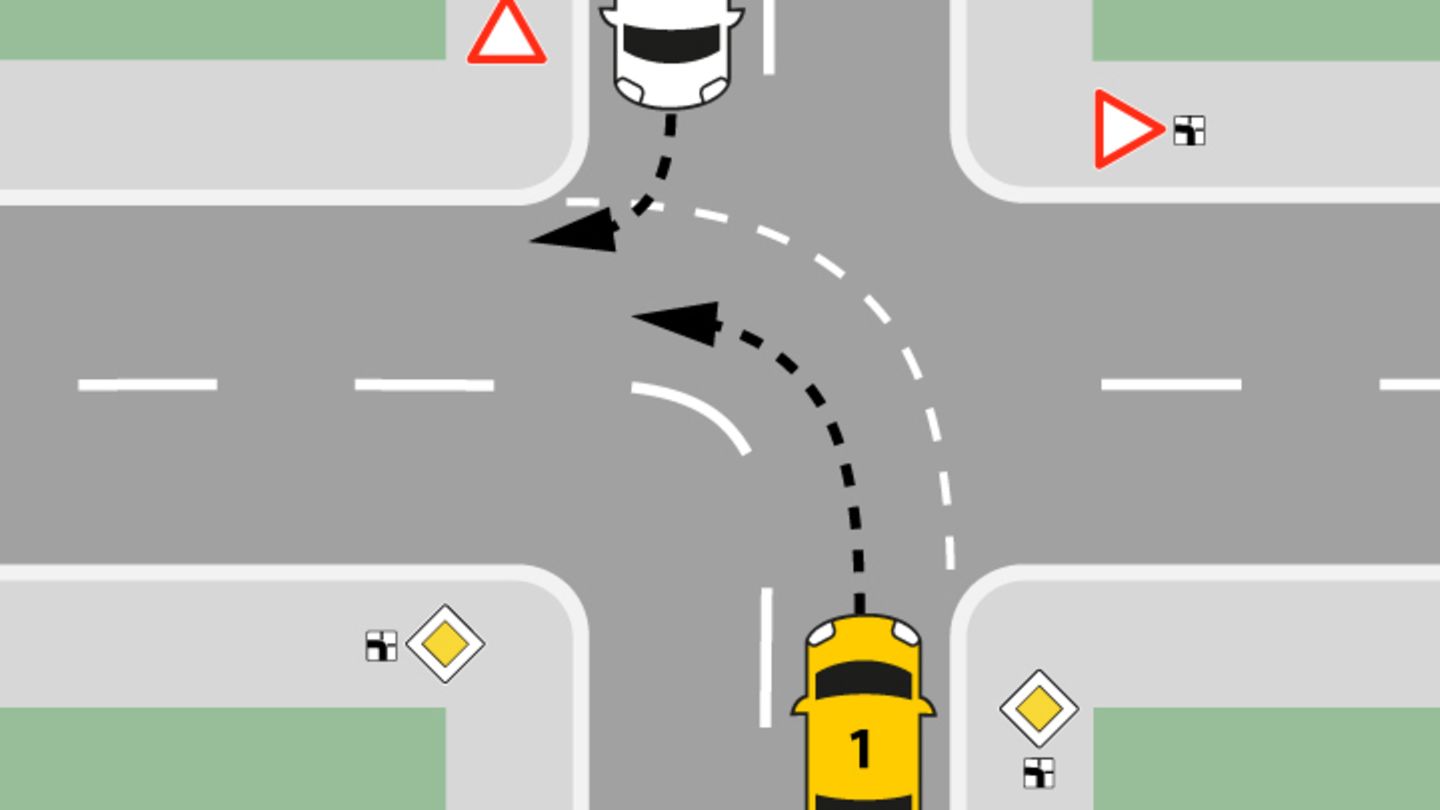Hype series like “Squid Game” are on everyone’s lips – even in schoolyards. Often they are not suitable for younger people at all. Here you can find out how to protect your offspring from content that is not age-appropriate. Without spoiling the fun yourself.
From funny children’s series to comedy for the whole family to the most brutal horror carnage: Netflix has streaming entertainment for every taste. But that also has a disadvantage: if the children watch without supervision, they basically have free access to content that may not be appropriate for their age. Hype series like “House of money” or “Squid Game” are therefore already an issue in school playgrounds. Fortunately, it’s really easy to make the streaming service child safe.
The parents will already know the simplest tip: In the preset child profile, only content is displayed that is also suitable for the youngest, such as the kindergarten favorites of the “Paw Patrol”. But Netflix allows much better fine-tuning in terms of age. And even blocking adult accounts with a code.
How to set up parental lock on Netflix: Here’s how
The most useful tool is content age blocking. It allows, for example, content to be made accessible to older children that is a little more exciting than toddler entertainment, but is still far removed from adult content. Examples are popular comedy shows like “Brooklyn 99” or “Modern Family”. Orientation is provided by the age ratings of the voluntary self-regulation, or FSK for short. It evaluates films and series according to their age suitability, criteria such as the portrayal of violence, but also the suitability of the content are assessed.
There is one simple reason why most parents do not know this setting: it is not found in the most popular apps, but only on the website of the streaming service. Just open and log in at the top right. Now comes the familiar profile view. Now click “Manage profiles” and for the respective child profile on the pen above the profile picture.
In addition to the name and the picture, there is now another area on the website that does not exist in the apps. Under the age rating restriction, click “To edit”. After entering the password again, you can set the maximum age rating for the content. You can also decide whether only children’s content should be displayed. This is tempting, but blocks even harmless series like “How I met your Mother” from the offer. If you want to give children access to films and series that are rated appropriately for their age and that are not explicitly aimed at children, this option should be left out.
However, it is also interesting to have the option of blacklisting individual items of content. To do this, enter the “Title restrictions” Enter the first letters of the respective film or series in order to hide them in this profile despite the corresponding age rating.
Secure parent account with code
The easiest method for children to get to the content anyway is of course not prevented: If you open the parent account, you will still have access to the wide world of all Netflix content. As long as you don’t impose an age limit on yourself. Instead, you can simply protect the account with a PIN code. You can create this when you set up the account, but you can also do it later at any time.
That also happens on the website. Open your account there and click on the profile picture in the top right corner and then “account”. Under the profile area you now have to click on the small arrow for your profile to expand the options. Now select next to “Profilesperre” the point “Change”. After entering the password again, you can now set a four-digit PIN that you have to enter every time you open the profile. Attention: If several adult profiles are set up, each of them must of course be blocked in order to offer meaningful protection. However, you can also edit all profiles one after the other in the overview.
David William is a talented author who has made a name for himself in the world of writing. He is a professional author who writes on a wide range of topics, from general interest to opinion news. David is currently working as a writer at 24 hours worlds where he brings his unique perspective and in-depth research to his articles, making them both informative and engaging.